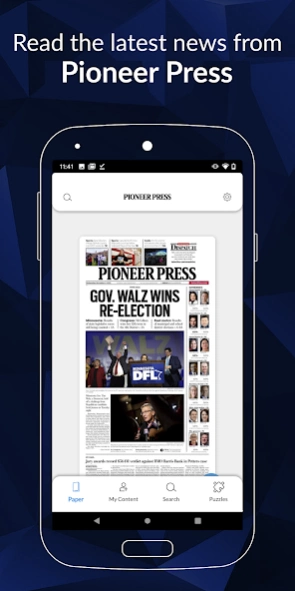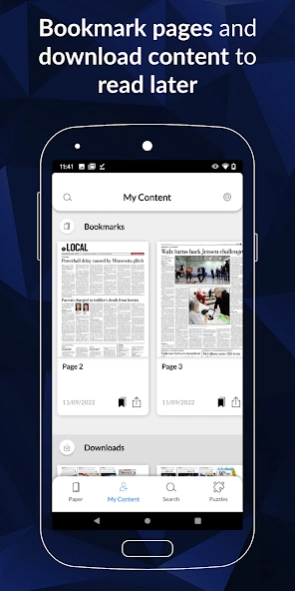Saint Paul Pioneer Press 4.0.0
Free Version
Publisher Description
Saint Paul Pioneer Press - The St Paul Pioneer Press is now live on your Android Device
The Pioneer Press — with its familiar bulldog brand — reflects the journalism experience, distinctive personalities and tenacious, loyal and dependable spirit readers and advertisers in Minnesota's First Newspaper.
Now with our android app you get:
Award-winning local news courage of the East Metro region and Western Wisconsin
Breaking local, national, sports news and weather
Fast-breaking sports coverage of the Vikings, Twins, Gophers, Wild, Timberwolves and Loons
Voices like Joe Soucheray and Charley Walters
Business, including economist Ed Lotterman
Politics
Sports stats
Entertainment
Events
The St. Paul Pioneer Press and Twincities.com are MediaNews Group organizations and have won three Pulitzer Prizes.
About Saint Paul Pioneer Press
Saint Paul Pioneer Press is a free app for Android published in the Newsgroup Clients list of apps, part of Communications.
The company that develops Saint Paul Pioneer Press is MediaNews Group, Inc.. The latest version released by its developer is 4.0.0.
To install Saint Paul Pioneer Press on your Android device, just click the green Continue To App button above to start the installation process. The app is listed on our website since 2022-11-11 and was downloaded 1 times. We have already checked if the download link is safe, however for your own protection we recommend that you scan the downloaded app with your antivirus. Your antivirus may detect the Saint Paul Pioneer Press as malware as malware if the download link to com.saintpaulpioneerpress.android is broken.
How to install Saint Paul Pioneer Press on your Android device:
- Click on the Continue To App button on our website. This will redirect you to Google Play.
- Once the Saint Paul Pioneer Press is shown in the Google Play listing of your Android device, you can start its download and installation. Tap on the Install button located below the search bar and to the right of the app icon.
- A pop-up window with the permissions required by Saint Paul Pioneer Press will be shown. Click on Accept to continue the process.
- Saint Paul Pioneer Press will be downloaded onto your device, displaying a progress. Once the download completes, the installation will start and you'll get a notification after the installation is finished.